Introduction
Regarding building a responsive website in 2024, two popular options are Divi and Elementor. These drag-and-drop WordPress page builders have gained significant popularity and have a large community of designers and enthusiasts. But how do you choose between the two? In this article, we will provide an in-depth comparison of Divi and Elementor to help you make an informed decision. We will explore key differences, user interfaces, modules and sections, styling options, template libraries, theme-building capabilities, unique features, pricing, and support. By the end of this article, you will have a clear understanding of which page builder is the best fit for your needs.
Key Differences
Divi and Elementor may seem similar as both are page builders, but they have distinct differences in terms of functionality and flexibility. Elementor utilizes a menu on the left side of the interface, allowing users to customize elements. On the other hand, Divi uses a floating toolbar with various options that appear as you hover over different parts of your site.
Another difference lies in the structure of the page. Elementor uses sections and columns to organize content, while Divi uses sections and rows. This difference in structure may be a matter of personal preference, but it is worth considering when choosing a page builder.
One significant advantage of Elementor is its free version. This is especially beneficial for individual bloggers or small business owners who want to save costs while still having access to a powerful page builder. Divi, on the other hand, offers a vast library of over 350 templates, providing users with a wide range of design options.
User Interfaces
The user interface plays a crucial role in the usability and efficiency of a page builder. Elementor offers a fixed sidebar on the left side of the interface, where users can access various settings and widgets. This sidebar remains visible throughout the design process, allowing for easy navigation and customization.
Divi, on the other hand, provides a full-screen live preview of your site, with a floating toolbar and icons that appear as you hover over different elements. This interface gives users a more immersive experience but may feel overwhelming to some.
Both builders offer inline editing, allowing users to directly edit text content on the live preview. Elementor also provides a Navigator tool, which displays the structure of the page and allows users to rename elements for better organization. Divi offers a wireframe view and a Layers tool for visual organization of content.
Modules and Sections
Divi and Elementor provide a library of modules and elements to build designs. Elementor offers three types of elements: sections, columns, and widgets. Sections are the largest group and can include columns and widgets. Divi also provides sections, rows, and modules. While the terminology may differ, the functionality is similar.
In terms of the number of available modules, Elementor has an edge. The free version of Elementor offers over 40 basic widgets, while the Pro version provides access to over 50 additional widgets. Divi, on the other hand, offers a set of 36 modules. However, both builders allow the integration of third-party plugins to add more modules if needed.
Styling Options
Both Divi and Elementor offer extensive styling options to customize the design of your website. Elementor allows users to set up basic controls like alignment, colors, and typography through its sidebar. It also offers an Advanced tab for more advanced settings such as custom margins/padding and device-specific styling.
Divi provides similar styling options, allowing users to control alignment, colors, shadows, animations, and more. It also offers a right-click feature that allows users to copy modules or paste setting configurations. Both builders support the use of custom CSS for further customization.
Template Libraries
A significant advantage of using page builders is the availability of pre-made templates that can be imported and customized. Elementor offers a library of templates divided into two categories: pages and blocks. Pages are full-page designs, while blocks are individual sections of a page.
Divi has a much larger template library, with over 1,500 pre-built templates organized into 199 layout packs. These layout packs consist of themed collections of templates designed around specific websites. Both builders also allow users to save their own designs as templates for future use.
Theme Building
Elementor is the first to offer full theme-building capabilities through Elementor Pro. With this feature, users can use the Elementor interface to build every part of their theme, including headers, footers, and template parts. Divi recently added theme-building capabilities in its Divi 4.0 version, allowing users to create custom headers and footers using the Divi Builder.
Both builders provide users with the flexibility to customize and design their themes, ensuring a cohesive look and feel throughout the website. However, Elementor’s theme-building feature is more mature and offers more flexibility and control.
Unique Features
While both Divi and Elementor offer similar core features, they also have unique features that set them apart. Divi includes a built-in A/B testing feature, allowing users to test different modules against each other to optimize their website’s performance. This feature is handy for marketers and can help improve conversion rates.
Elementor offers a Popup Builder, which allows users to design custom popups for various purposes, such as email opt-ins, promotions, and notifications. This feature provides flexibility and customization options for creating engaging popups on your website.
Divi also includes a built-in role editor, allowing users to control which modules and settings different user roles can access. This is especially useful for agencies and developers who want to limit client access to specific features.
Pricing
When it comes to pricing, Elementor offers a free version with limited features. For those who require more advanced functionality, Elementor Pro offers three pricing plans ranging from $49/year for one site to $199/year for 1,000 sites.

On the other hand, Divi offers two pricing options: a yearly license for $89, which includes unlimited use on personal and client websites, and a lifetime license for a one-time fee of $249. The lifetime license provides access to all Elegant Themes products and lifetime support and updates.

Revamp your website with Divi’s exclusive offer! Limited time. Maximum impact. Upgrade now!
Support
Both Divi and Elementor offer support to their customers. Divi provides premium 24/7 support via live chat, allowing users to get immediate assistance. They also maintain a community forum, where users can find answers to common questions and connect with other Divi users.
Elementor offers premium support via tickets, allowing users to submit their inquiries and receive personalized assistance. They also have an extensive knowledge base and a large Facebook community where users can seek help and connect with other Elementor users.
Conclusion
In conclusion, both Divi and Elementor are powerful page builders that offer a range of features and functionalities. Choosing between the two depends on your specific needs and preferences. If you’re looking for a free option or need a builder for a single website, Elementor’s free version or Pro plans may be the best choice. If you require more advanced





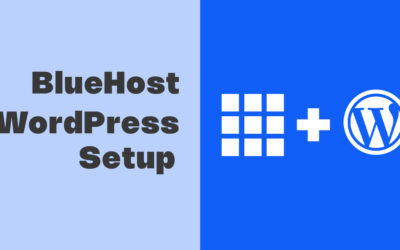
0 Comments